How to Level Up
Interested in Skipping the Leveling?
Click here to read about the instant max level & job change service .
Otherwise, keep on reading for other quick ways to level up!
Leveling in DreamerRO is extremely easy, as the game really begins after you are Level 500. Follow the quick steps below and you will be max level in less than 20 minutes!
There are 2 maps available for leveling in DreamerRO. The Poring Island is much safer but slower than the the Death Island, which as the name entails, it's very risky for a newbie.
Follow the step by step guides to easily level.
1. Type "@go level" on your char bar. (You will complete an achievement and obtain field manual)

2. Open your inventory and use your field manual. (Press Alt + E then click consumables) The field manual will increase the rate at which you level up.
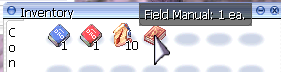
3. Still on your inventory use your Spearman scroll. You will receive 3-10 pcs of Spearman scroll depending if you finish your newbie tutorial or you skip it.
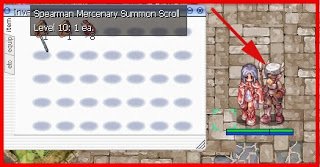
4. Use "Ctrl + R" or right click your mercenary to open your mercenary interface and click the "Skill Button"
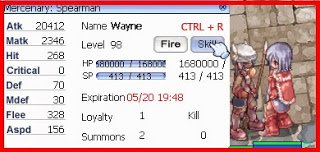
5. Drag your Mercenary Skill "Spiral Pierce" to your Shortcut Key.

6A. Kill monsters in the Poring Island using your Mercenary skill "Spiral Pierce" by pressing F1 or wherever you put it on your hotkey.
6B. Use "Alt + M" to open your shortcut list and put @warp izlu2dun. In my example I put it on Alt + 1.
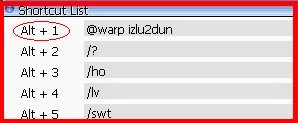
Now you are ready. Warp to the customized map izlu2dun and use your mercenary skill "Spiral Pierce" to 1 hit your enemies.
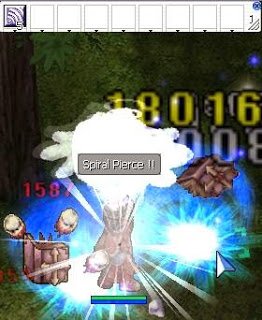
Note: Exp in Death field (izlu2dun) is higher. It is faster to level up there but avoid moving your character after warping. Monsters will attack first your mercenary if you don't move. If a monster hits you, random warp (@jump) again and do not move. Repeat this method until you reach level 500.
~ If you do not want the Rule books in your inventory or @storage, you can delete them via Inventory Cleaner NPC located in Caspen 183 186. - Dreamer RO Rule Book ID's (21577) & (21590) - As for the Returner's set, if you do not want them in your inventory or @storage you may delete them as well (I recommend that you keep them if you are a starting player)... - start from (21804 ~ 21797)
