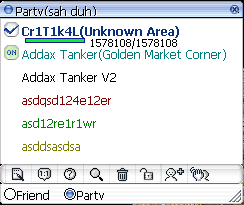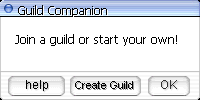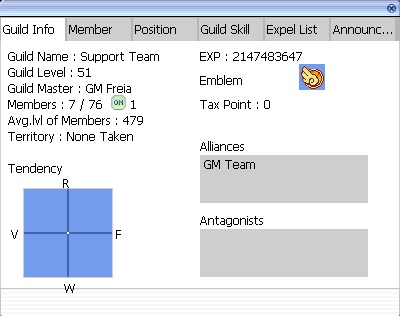Difference between revisions of "Joining Parties & Guilds"
From BraveRO Wiki
Jump to navigationJump to search (→Skills) |
(→Guild Information Window) |
||
| Line 41: | Line 41: | ||
* After you create your Guild, press alt+G to bring up your guild window along with its basic information<br> | * After you create your Guild, press alt+G to bring up your guild window along with its basic information<br> | ||
| + | * To change guild leader, type @changegm "character name". | ||
* To disband a guild, guild leaders must kick every single member first. Type /breakguild "guildname" to disband. | * To disband a guild, guild leaders must kick every single member first. Type /breakguild "guildname" to disband. | ||
Latest revision as of 19:18, 30 March 2019
Contents
Party
Party Creation
- Type /organize "partyname". Keep in mind character must have LV7 Basic Skill in order to do so.
- Player who create the party will automatically becomes the party leader.
Party System
- Party leader can invite other player by typing /invite "playername", or right click their name.
- You can have a maximum of 12 players in a party.
- To change party leader, simply open up party window alt+Z, right click member's name and click 'Assign Party Leader'. If the party window is locked, deactivate the lock function.
- To leave party, type /leave.
Party Setup
How to share EXP
- Each Take: Party members will get EXP from monsters they kill.
- Even Share: Split EXP between all party members.
How to share Items
- Each Take: Party members who deal the most damage to a monster will have priority of taking the dropped items.
- Party Share: All party members can immediately pick up the dropped items.
Item sharing type
- Individual: Player who picked up the item, keep it
- Shared: Picked up items are shared between party members
Legends
This shows who the party leader is.
Members that are on.
Guild
Guild Creation
- To create a guild, one must have 1x Emperium on their inventory.
- Press alt+G to bring up guild creation window
Guild Information Window
- After you create your Guild, press alt+G to bring up your guild window along with its basic information
- To change guild leader, type @changegm "character name".
- To disband a guild, guild leaders must kick every single member first. Type /breakguild "guildname" to disband.
Member Tab
- All Guild members will be listed here. Online guild members will be green highlighted. Guild members who have been taxed to provide the guild with experience will be listed here along with how much they contributed. Guild leaders can edit title position of all members in this window and also kick. Members can also kick other member if given the power to do so, otherwise they can only kick themselves
Position Tab
- There will be 20 titles that can be set here from 0-19, being guild leader title is always 0 and only guild leaders have the right to edit and give powers to each titles, such as the right to invite, kick, guild storage and tax %.
Guild Skill Tab
- There are 14 available skills on this tab. Each time the guild level up, skill points will be allocated on this tab and guild leaders can unlock or increase skills. Only guild leaders have right to use the skills.
Expel List
- List of kicked members along with its reason of banishment is display here.
Announcement
- Guild leaders can write a sentence or two here and it will show to every members of the guild.
Skills
Guild skills can be used in or outside of War of Emperium. Only guild leaders have the right to use the active skills.