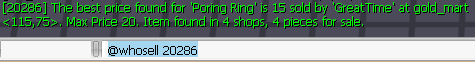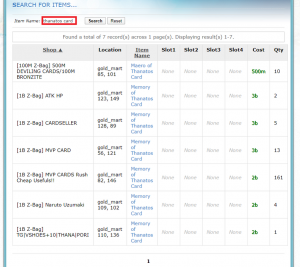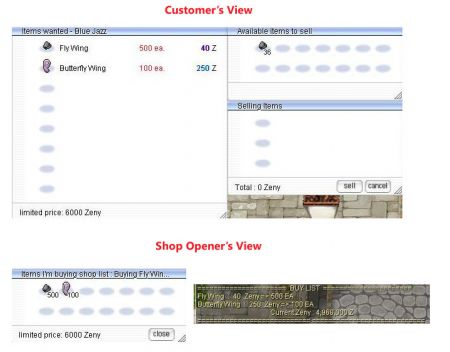Difference between revisions of "Marketplace"
(→Forums Marketplace) |
(→In-Game Market) |
||
| Line 3: | Line 3: | ||
[[File:Gomarket.png|thumb|right|@go market]] | [[File:Gomarket.png|thumb|right|@go market]] | ||
* ''Check the one stop shop (map) by visiting <big>@go Market</big>''<br> | * ''Check the one stop shop (map) by visiting <big>@go Market</big>''<br> | ||
| − | The shop has different NPC and items in it, and everything are can be exchanged with | + | The shop has different NPC and items in it, and everything are can be exchanged with bRO Token (Formerly Donation Token) |
There is also a currency converter inside the map where you can exchange your money from PvM, PvP, BG or Instance Dungeons | There is also a currency converter inside the map where you can exchange your money from PvM, PvP, BG or Instance Dungeons | ||
Current Currency Exchange Rates:<br><br> | Current Currency Exchange Rates:<br><br> | ||
Revision as of 09:15, 20 May 2022
Contents
In-Game Market
- Check the one stop shop (map) by visiting @go Market
The shop has different NPC and items in it, and everything are can be exchanged with bRO Token (Formerly Donation Token) There is also a currency converter inside the map where you can exchange your money from PvM, PvP, BG or Instance Dungeons
Current Currency Exchange Rates:
2b Zeny : 1 bRO Token 250 War Badges : 1 bRO Token 350 Division Coins : 1 bRO Token 175 Heroic Coins : 1 bRO Token 1 WoE Token : 5 bRO Token
Forums Marketplace
- Check the market even you're not online by visiting Forum Market Page
Trading Pubs
Check or open a pub if you're buying/selling/trading in game by visiting the trading pubs in Caspen
- B> for Buying S> for Selling T> for Trading
- Here you can either Buy/Sell/Trade freely, you can also show them some list of wearable items by allowing them to see you equipment window by Clicking the Show Equip box right under your left accessory slot in your (equipment Window) Alt+Q
- You will see some people with this pub saying S>View
- You will see some people with this pub saying S>View
Vending House
Check or buy something in the current market in the Vending House (gold_mart)
- The Vending House is composed of 3 different forms of zeny
- Zeny
- 100m Zeny Bag
- 1b Zeny Bag
- Looking for an tiem in Vending House? use @whosell <ITEM ID/ITEM NAME>, @whosell command will show the cheapest prices first and where the item you're looking for is located.
check this @whosell 20286 (poring ring) as my example
• 20286 - Poring Ring ID • "The best price found for Poring Ring is 15 sold by GreatTime" - Price in 1b Bags Form and the name of the Vendor • gold_mart <115 75> - The vendor's location and coordinates use it with @warp Example: @warp gold_mart 115 75 • Max price 20 - Meaning the maximum current price of the said item. • Item found in 4 shops, 4 pcs for sale - Means it can be found in 4 different Vendors and the current vending quantity at the moment.
- Finding something in @go vend? try searching the items you need in Vending Items - Web Add-On
- If you click on that link, it will redirect you to our main website's vending search engine, Click on the search items and type in the correct item name and hit search.
• Pros: Easier to find your items over @whosell The prices are more straight forward than on @whosell It can be used as a price check tool (see low and high price range) Easier to view and scroll through all the shops that have the item you are looking for.
• Cons: It is hosted on our website and cannot be directly accessed in-game. In which case, @whosell is the quicker alternative. Item ID isn't working yet so make sure you use @ii in game first and put the name of the item in the search engine
We hope this makes your shopping experience easier and more enjoyable. We also look forward to your feedback on this website feature.
If you were to sell or buy something (OPENING A SHOP) in Vending House you can use @at (autotrade) so you can leave your vendors alone for a while even if you're away
Buy Shop in Vending House
- A Buying Store (also known as a Purchase Shop) is a player-generated "store" where players can input items they would like to buy, with a specific amount of Zeny willing to be paid. A maximum of 5 items at a time can be advertised in a shop (2 items for non-merchants). Players must have one of item they are seeking to purchase already in their inventory. Only certain items can be purchased through a Buying Store:
• Etc. Items • Non-Brewed Consumable Items
- Buying Stores are created via different means based on what class the player is. Non-Merchant type characters must purchase consumable items while Merchant-types open stores via the skill Open Buying Store much like a normal shop is opened via using the Vending skill.
- Shops are created by using a Black Market Buyer Shop License. These are usable items which disappear after use.
• In Morroc, enter the pub (morocc 45 106) and talk to the Black Marketeer. He will sell you one time use licenses to create Purchase Shops. Each license costs 500 Zeny and can be bought in bulk up to 10 at a time.
If you were to sell or buy something (OPENING A SHOP) in Vending House you can use @at (autotrade) so you can leave your vendors alone for a while even if you're away