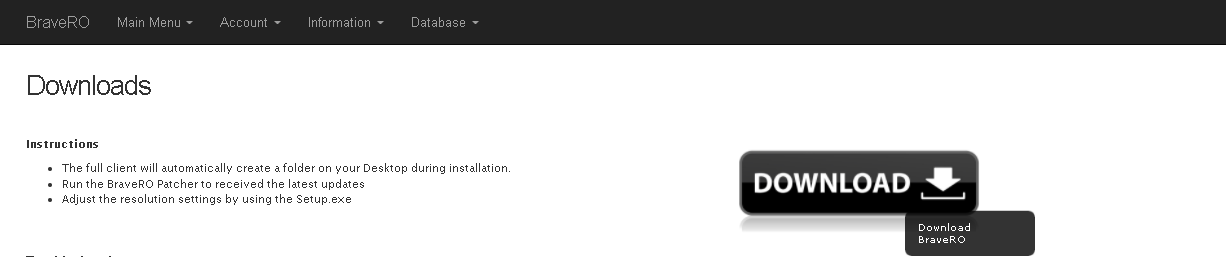Installation
From BraveRO Wiki
Jump to navigationJump to searchFollow the step by step guide on how to install BraveRO on your computer.
Step 1: Downloading
- Go to the BraveRO Main Website
- Navigate your way to the Downloads Section
- Click on the Download Link on the right side of the page.
- This will download the Full Version Installer.
Step 2: Installation
- After you have downloaded the installer, locate where it was saved.
- Open it.
- If you so wish, change the installation directory of the game.
- After you have confirmed the extraction location, click on Extract.
Step 3: Launching the Game
- Once the Extraction process is complete, navigate to its extraction folder.
- Open the BraveRO Patcher.
- Wait until it finishes downloading any updates and/or patches.
- Once it's done, you may now start the game.