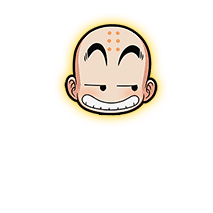Difference between revisions of "Premium Emotes"
| Line 1: | Line 1: | ||
= Premium Emotes = | = Premium Emotes = | ||
Tired of the played out original Ragnarok Emotes? DreamerRO's got you covered with some brand new, bigger, and cooler emotes to express yourself in-game!<br><br> | Tired of the played out original Ragnarok Emotes? DreamerRO's got you covered with some brand new, bigger, and cooler emotes to express yourself in-game!<br><br> | ||
| + | |||
| + | <u>How to use the Premium Emotes?</u> | ||
You can use these cool emotes in-game by purchasing your favorite emote packs and consuming the usable in-game. This will allow all the characters in your account to use the emotes you have purchased. <br>The emotes can be used in-game through the command <b>@e</b>. Each emote has a number, and when used with the command, it will show the emote for a couple of seconds over your character's head. Example: @e <space> 1 (@e 1) will show the Angry Princess emote in-game. You can use your ALT+M Shortcuts to save your favorite emotes, that way you can use them without having to type every time. | You can use these cool emotes in-game by purchasing your favorite emote packs and consuming the usable in-game. This will allow all the characters in your account to use the emotes you have purchased. <br>The emotes can be used in-game through the command <b>@e</b>. Each emote has a number, and when used with the command, it will show the emote for a couple of seconds over your character's head. Example: @e <space> 1 (@e 1) will show the Angry Princess emote in-game. You can use your ALT+M Shortcuts to save your favorite emotes, that way you can use them without having to type every time. | ||
| + | <u>How to obtain the Premium Emotes?</u> | ||
Although the Premium emotes are currently only available via Donation Credits, non-donators can purchase or trade them from donators, because they are tradeable. | Although the Premium emotes are currently only available via Donation Credits, non-donators can purchase or trade them from donators, because they are tradeable. | ||
Revision as of 17:26, 4 April 2022
Contents
Premium Emotes
Tired of the played out original Ragnarok Emotes? DreamerRO's got you covered with some brand new, bigger, and cooler emotes to express yourself in-game!
How to use the Premium Emotes?
You can use these cool emotes in-game by purchasing your favorite emote packs and consuming the usable in-game. This will allow all the characters in your account to use the emotes you have purchased.
The emotes can be used in-game through the command @e. Each emote has a number, and when used with the command, it will show the emote for a couple of seconds over your character's head. Example: @e <space> 1 (@e 1) will show the Angry Princess emote in-game. You can use your ALT+M Shortcuts to save your favorite emotes, that way you can use them without having to type every time.
How to obtain the Premium Emotes? Although the Premium emotes are currently only available via Donation Credits, non-donators can purchase or trade them from donators, because they are tradeable.
Princess Emote Pack
Cost: 40 Donation Credits
Usage: @e 1-4
Example: Type @e 1 to use the Angry Princess emote




King Emote Pack
Cost: 40 Donation Credits
Usage: @e 5-8
Example: Type @e 5 to use the Crying King emote
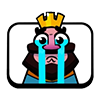



Mohawk Emote Pack
Cost: 40 Donation Credits
Usage: @e 9-12
Example: Type @e 9 to use the Screaming Mohawk emote




Orc Emote Pack
Cost: 40 Donation Credits
Usage: @e 13-16
Example: Type @e 13 to use the Cool Orc emote

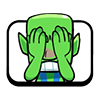


Skeleton Emote Pack
Cost: 40 Donation Credits
Usage: @e 17-20
Example: Type @e 17 to use the Crying Skeleton emote
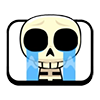



Bonus Emote Pack
Cost: 60 Donation Credits
Usage: @e 21-25
Example: Type @e 21 to use the Angry Bear emote