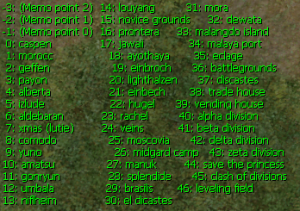Difference between revisions of "Warping & Teleporting"
(Created page with "==Overview== Use Main NPC in any city to warp to places you want to go. frameless|right You can also use commands, such as @go (city or number) for e...") |
(→Overview) |
||
| (3 intermediate revisions by the same user not shown) | |||
| Line 1: | Line 1: | ||
==Overview== | ==Overview== | ||
Use Main NPC in any city to warp to places you want to go. | Use Main NPC in any city to warp to places you want to go. | ||
| − | [[File:Warper npc.jpg| | + | [[File:Warper npc.jpg|thumb|right|Main NPC]] |
You can also use commands, such as @go (city or number) for ex. '''@go 0''' or '''@go caspen''', and @warp (map name, coordinate) for ex. '''@warp anthell01''' or '''@warp anthell01 23 32''' if you would like to warp to exact position. | You can also use commands, such as @go (city or number) for ex. '''@go 0''' or '''@go caspen''', and @warp (map name, coordinate) for ex. '''@warp anthell01''' or '''@warp anthell01 23 32''' if you would like to warp to exact position. | ||
Use '''@jump''' to jump into random coordinate of the same map or use @jump (coordinate) to jump into specific location. There will be places that you can't use jump, in this case use '''@warp''' (map name) for ex. you can't use @jump on tha_t07, but by using '''@warp tha_t07''' you essentially warping into the map on a random location. | Use '''@jump''' to jump into random coordinate of the same map or use @jump (coordinate) to jump into specific location. There will be places that you can't use jump, in this case use '''@warp''' (map name) for ex. you can't use @jump on tha_t07, but by using '''@warp tha_t07''' you essentially warping into the map on a random location. | ||
| − | [[File:Jump fail.png|thumb|none|Jump failed | + | [[File:Jump fail.png|500px|thumb|none|Jump failed]] |
| − | |||
| − | + | There will be places which you can't warp into and have to go to that place manually, such as custom maps Bossnia, Caspen Dungeon, in this case use Main NPC to warp there. | |
[[File:Warp.jpg|thumb|right|Warp Portal example]] | [[File:Warp.jpg|thumb|right|Warp Portal example]] | ||
| − | [[File:Warp fail.png|thumb|none|Warp failed]] | + | [[File:Warp fail.png|500px|thumb|none|Warp failed]] |
| + | [[File:Warp town.png|thumb|right|List of towns to warp to]] | ||
Latest revision as of 22:18, 21 March 2019
Overview
Use Main NPC in any city to warp to places you want to go.
You can also use commands, such as @go (city or number) for ex. @go 0 or @go caspen, and @warp (map name, coordinate) for ex. @warp anthell01 or @warp anthell01 23 32 if you would like to warp to exact position.
Use @jump to jump into random coordinate of the same map or use @jump (coordinate) to jump into specific location. There will be places that you can't use jump, in this case use @warp (map name) for ex. you can't use @jump on tha_t07, but by using @warp tha_t07 you essentially warping into the map on a random location.
There will be places which you can't warp into and have to go to that place manually, such as custom maps Bossnia, Caspen Dungeon, in this case use Main NPC to warp there.