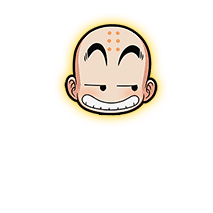Difference between revisions of "Premium Emotes"
| Line 1: | Line 1: | ||
= Premium Emotes = | = Premium Emotes = | ||
Tired of the played out original Ragnarok Emotes? DreamerRO's got you covered with some brand new, bigger, and cooler emotes to express yourself in-game!<br><br> | Tired of the played out original Ragnarok Emotes? DreamerRO's got you covered with some brand new, bigger, and cooler emotes to express yourself in-game!<br><br> | ||
| − | You can use these cool emotes in-game by purchasing your favorite emote packs and consuming the usable in-game. This will allow all the characters in your account to use the emotes you have purchased. The emotes can be used in-game through the command <b>@e</b>. Each emote has a number, and when used with the command, it will show the emote for a couple of seconds over your character's head. Example: @e <space> 1 (@e 1) will show the Angry Princess emote in-game. | + | You can use these cool emotes in-game by purchasing your favorite emote packs and consuming the usable in-game. This will allow all the characters in your account to use the emotes you have purchased. <br>The emotes can be used in-game through the command <b>@e</b>. Each emote has a number, and when used with the command, it will show the emote for a couple of seconds over your character's head. Example: @e <space> 1 (@e 1) will show the Angry Princess emote in-game. You can use your ALT+M Shortcuts to save your favorite emotes, that way you can use them without having to type every time. |
| + | |||
| + | Although the Premium emotes are currently only available via Donation Credits, non-donators can purchase or trade them from donators, because they are tradeable. | ||
Revision as of 17:25, 4 April 2022
Contents
Premium Emotes
Tired of the played out original Ragnarok Emotes? DreamerRO's got you covered with some brand new, bigger, and cooler emotes to express yourself in-game!
You can use these cool emotes in-game by purchasing your favorite emote packs and consuming the usable in-game. This will allow all the characters in your account to use the emotes you have purchased.
The emotes can be used in-game through the command @e. Each emote has a number, and when used with the command, it will show the emote for a couple of seconds over your character's head. Example: @e <space> 1 (@e 1) will show the Angry Princess emote in-game. You can use your ALT+M Shortcuts to save your favorite emotes, that way you can use them without having to type every time.
Although the Premium emotes are currently only available via Donation Credits, non-donators can purchase or trade them from donators, because they are tradeable.
Princess Emote Pack
Cost: 40 Donation Credits
Usage: @e 1-4
Example: Type @e 1 to use the Angry Princess emote




King Emote Pack
Cost: 40 Donation Credits
Usage: @e 5-8
Example: Type @e 5 to use the Crying King emote
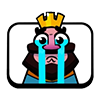



Mohawk Emote Pack
Cost: 40 Donation Credits
Usage: @e 9-12
Example: Type @e 9 to use the Screaming Mohawk emote




Orc Emote Pack
Cost: 40 Donation Credits
Usage: @e 13-16
Example: Type @e 13 to use the Cool Orc emote

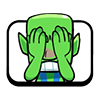


Skeleton Emote Pack
Cost: 40 Donation Credits
Usage: @e 17-20
Example: Type @e 17 to use the Crying Skeleton emote
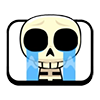



Bonus Emote Pack
Cost: 60 Donation Credits
Usage: @e 21-25
Example: Type @e 21 to use the Angry Bear emote